Is Alexa recording conversations | Alexa features
Is Alexa recording conversations?
No, Alexa is not designed to record your conversations. Alexa is always ready to answer questions, tell jokes, play music and much more, and because Alexa is always available to respond to your requests, some people may have questions about privacy. Questions like: is Alexa always recording? Is Alexa recording everything?
The answer to all these questions is no. Privacy is built in to Alexa and all of our Echo devices, from wake word technology to microphone controls to the ability to review and delete the voice recordings associated with your account. When your Echo device is recording your request to stream to Alexa in the cloud, you will see an indicator light on your device or an audible tone will sound.
We’re committed to being transparent about how Alexa works so that you can make informed decisions about your privacy. Alexa is designed to make your life easier and more enjoyable, and for you to have confidence that we respect your privacy. Let’s answer some of these questions in greater detail.
Is Alexa always recording?
No, Alexa is not always recording. Your Echo device is designed with multiple layers of protection to make sure that your personal conversations stay private.
The first layer of privacy is the wake word. When you want to talk to Alexa, you have to first wake up Alexa by saying the wake word, which by default is “Alexa.” (You can change the wake word to "Amazon", "Echo", or "Computer.") Your Echo device uses a technology called “keyword spotting” that matches what you have said to the acoustic pattern of the wake word. Only after your Echo device detects the wake word—or you press the action button on the device—does the device send your request to Amazon’s secure cloud where it is processed and stored.
Another layer of privacy is cloud verification. As your request is being processed in the cloud, the cloud’s more powerful capabilities verify the wake word. If the cloud verification does not confirm the wake word, Alexa stops processing the audio and ends the audio stream to the cloud. If Alexa confirms that the wake word was spoken, Alexa will continually attempt to determine when your request has ended and then immediately end the audio stream.
Is Alexa recording during an accidental wake?
On some occasions Alexa may accidentally wake up when the wake word wasn’t spoken, but your Echo device thought it was. For example, you’re talking to a friend and you say, “I saw on the news that we elect a new senator this year.” There is a small chance that your Echo device might incorrectly identify “elect a” as the wake word, “Alexa.” (That’s getting better, by the way. We are constantly improving our wake word detection technology.) You can always go to Review Voice History in the Alexa app to see or delete what Alexa heard (Settings > Alexa Privacy > Review Voice History).
When is Echo recording?
You’ll know when the Echo device is recording your request because a light indicator will appear on the device or an audible tone will sound. For additional control, all Echo smart speakers have microphone off buttons, so you can disconnect the microphones with the press of a button. If you do this, a red light will appear on the device, letting you know that it can no longer detect the wake word and send audio to Amazon’s secure cloud. When the red light is on, the Echo device is not recording, even if you say the wake word. If you have a request for Alexa, you’ll have to press the microphone button again, which turns the microphones back on.
If your Echo device has a camera, both the camera and microphones can be turned off with one press of a button. In addition, most Echo Show devices have a built-in shutter that allows you to easily cover the camera.
Alexa makes your life easier, more meaningful, and more fun by letting you voice control your world. Alexa can help you get more out of the things you already love and discover new possibilities you've never imagined.More Detail's
How can I manage my voice recordings?
An easy way to see for yourself what Alexa recorded is to simply say, “Alexa, tell me what you heard,” and Alexa will read back your request from the last sixty seconds. If you still wonder if Alexa recorded a conversation or if Alexa records everything, you can also check out your voice history, which is the stored record of your voice requests to Alexa, including any audio from an accidental wakeup. You can review your voice history at Alexa Privacy Settings (amazon.com/alexaprivacysettings) or in the Alexa app at any time (Settings > Alexa Privacy > Review Voice History). You can also say “Alexa, how do I review my privacy settings?” and Alexa will send you a direct link in the Alexa app to your Alexa Privacy Settings. There, you can learn more about how different privacy features work and you can choose the privacy options that are right for you.
These recordings can be deleted one by one, by device or by date range. You can also delete these recordings all at once, have them automatically deleted after three or 18 months on an ongoing basis, or choose not to have them saved. To delete by voice, just say, “Alexa, delete what I just said” or “Alexa, delete everything I said today.”
You can learn step-by-step ways to manage your Alexa voice recordings here.
To learn more about how Amazon and Alexa protect your privacy, visit the Alexa Privacy Hub (amazon.com/alexaprivacy). If you have questions or want to provide feedback, visit the Alexa app (Help & Feedback > Send Feedback).



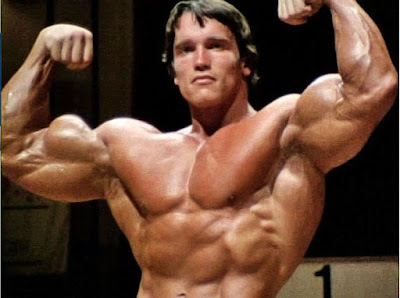
Comments
Post a Comment