How does Amazon's "Alexa" work? What are its limitations?
Amazon's "Alexa"
How Does Alexa Work?
Alexa is always ready to answer questions, tell jokes, play music, find the fastest route to work, adjust the thermostat with your compatible smart home devices,and much more. We continue to add new features to make Alexa even more helpful to you.
So, how does Alexa work technically?
While Alexa is always ready to help,
you determine when Alexa starts listening to your requests.
When you want to talk to Alexa on your Echo device,
you have to first say the wake word,
which by default is “Alexa,” or press the action button on your device.
(You can change the wake word to ‘Amazon,’ ‘Echo,’ or ‘Computer.’)
Only after your Echo device detects the wake word or you’ve pressed the action button is
Alexa listening to your request.
Echo is shown by itself with multiple text bubbles around it for Alexa privacy features.
How does the wake word work?
For Alexa to respond to your request, your device must first detect the wake word,but how does your device know that you’ve said the wake word?
Echo devices use built-in technology that matches what you’ve said to the acoustic patterns of the wake word. This technology is called “keyword spotting.”
When the device detects the wake word, it sends your request to Amazon’s secure cloud,
where the cloud’s more powerful capabilities verify the wake word as your request is being processed.
After confirmation, an answer to your request is sent back to you. For example, when you say,
"Alexa, play top hits from Amazon Music," we use the recording of your request and information from Amazon Music to play top hits for you on your device.
On some occasions, Alexa may wake up when no one has said the wake word.It’s similar to when a person walking down the street turns their head when they hear what sounds like their name. Alexa may react the same way, misinterpreting audio that sounds like the wake word, but isn’t. For example, you’re talking to a friend and you say, “My neighbor just bought a Lexus convertible.” There is a small chance that Alexa might incorrectly identify "a Lexus" as the wake word.
How does Alexa get smarter every day?
Our customers want Alexa to get smarter and more helpful to them every day. To do that, we use your requests to Alexa to train our speech recognition and natural language understanding systems using machine learning. Training Alexa with real-world requests from a diverse range of customers is necessary for Alexa to respond properly to the variation in our customers’ speech patterns, dialects, accents, and vocabulary and the acoustic environments where customers use Alexa.
This training relies in part on supervised machine learning, an industry-standard practice where humans review an extremely small sample of requests to help Alexa understand the correct interpretation of a request and provide the appropriate response in the future. For example, a human reviewing a customer’s request for the weather in Austin can identify that Alexa misinterpreted it as a request for the weather in Boston. We use supervised machine learning to reduce these kinds of misinterpretations in the future and provide better service for you.
Our supervised learning process includes multiple safeguards to protect customer privacy.
You can manage the use of your voice recordings to improve our services and develop new features by visiting Settings > Alexa Privacy > Manage Your Alexa Data in the Alexa app.
How does Alexa work to protect your privacy?
Alexa and all of our Echo devices are designed with your privacy in mind. We’re committed to being transparent about how Alexa works so that you can make informed decisions about your privacy.
We work to put you in charge of your privacy, whether through the wake word, physical controls over Echo device microphones and cameras, or enabling you to access your voice request history.
Our goal is not only for Alexa to make your life easier, better, and more enjoyable, but for you to have confidence and peace of mind as Alexa does so.
Transparency
When it comes to privacy, there should be no surprises. You’ll always be able to tell when Alexa is listening to your request because a light indicator will appear on your Echo device or an audible tone will sound. Think of the “On the Air” signs that light up in television studios during a broadcast.
These indicators notify you that your device has detected the wake word and Alexa is now processing your request.
In case you get a response from Alexa that you don’t understand, you can simply say, “Alexa, why did you do that?” and Alexa will explain what happened. You can also ask Alexa,
“Alexa, tell me what you heard,” and Alexa will tell you what your request was. Again, no surprises.
For more transparency, you can always access your Alexa history to see, hear, and delete your Alexa voice recordings. Your Alexa history is your collected requests and voice interactions with Alexa that are associated with your account. You can play the actual audio that was sent to the cloud, review what Alexa thought you said, and see Alexa’s response. If you want, you can easily delete these recordings one by one, by device, or by date range.
You can also delete these recordings all at once have them automatically deleted after three or 18 months on an ongoing basis, or choose not to have them saved. If you choose not to have any voice recordings saved, the text transcripts of your requests going forward will be retained for 30 days, after which they will be automatically deleted. We retain those text transcripts to allow you to review the requests you make to Alexa in your Voice History and to improve your Alexa experience and our services. You can delete the text transcripts at any time in the Alexa app by going to Settings > Alexa Privacy > Review Voice History.
To delete by voice, just say, “Alexa, delete what I just said” or “Alexa, delete everything I said today.”
You can learn step-by-step ways to review and manage your Alexa voice history here, or simply say “Alexa, how do I review my privacy settings?” and we’ll send a link to the phone associated with your account to get started.
Control
For additional privacy, Amazon builds Echo smart speakers with microphone controls.
If you want to disconnect the microphones on your Echo device, just press the microphone off button.
A red light will appear on the device, letting you know that it can no longer detect the wake word and send audio to Amazon’s secure cloud. Echo smart speakers are designed so power is provided either to the dedicated red light on the device or to the device’s microphones, but not both at the same time.
Simply put, when the dedicated red light is on, the microphones are off. If you want Alexa to help you, then you’ll have to press the microphone button again, turning them back on.On Alexa-enabled devices with a screen, you can turn both the camera and microphones off with one press of button. And on most Echo Show devices, you can easily cover the camera with the built-in shutter for additional peace of mind.
Protecting your information
Alexa comes with a built-in set of “skills,” or capabilities, like being able to play music, answer questions, or give weather forecasts. There are also thousands of skills created by third-party developers, everything from quizzes to games to meditations, which you can access through Alexa. When you use a third-party skill,
we will exchange related information with that third party so they can respond to your request – for instance,
your answers when you play a trivia skill. We don’t share any personally identifiable information with that third party without your agreement. For example, a restaurant booking skill might ask for your email address to send you confirmation of your reservation. We would only share that information with your permission.
You can see and manage the skills that have requested permission to access data here. None of your voice recordings are ever shared with third-party skill developers.
Here are the current limitations he has put forward. I have added my own comments to it.
Alexa cannot understand multiple accents::
This is stringently a result of territorial limitations.I don't pin this on Amazon, however, you ought to be aware.
At the point when it is set to perceive Indian pronunciation, any of your companions who talk US English or are from that point will experience difficulty cooperating.
Reverberation Gadgets don't have GPS:
The gadget, most importantly, isn't intended to be portable. It doesn't accompany a battery pack, and it needs to remain in one area. It's significant on the grounds that I have seen not many administrations think about this.
At the point when you arrange your EchoDot, you really want to enter the gadget area, alongside the PIN code.
While saving something very similar, Alexa will propose a more precise location, and it has functioned admirably for me. Subsequent to making 2 endeavors, Alexa sorted out my accurate area, and it wasn't taking me outside the country.
All things considered, assuming you change address, make a point to refresh similar in your Settings.
Alexa has quite far to go while exploring the subtleties of human correspondence:
It's near great, however, at that point, you will confront hiccups. Alexa is unequipped for taking care of different articulations that have semantic closeness. It is as yet in light of watchwords, and it is as yet figuring out how to coordinate with comparative words and communicate with them.
Arvind Padmanabhan shares a model where when requested to diminish the volume, Alexa answered,"Sorry I have no kids about volume". Likewise, When requested an irregular number somewhere in the range of one and five, it answered, "Your irregular number is three". You and I would presumably agree to "three".
This has happened to me also, and for some things. It can get voices from a long way off, yet to accurately comprehend it, it will require somewhat greater investment. At this point, Alexa works best with short direct inquiries. Ask something which is excessively lengthy, and it disintegrates down with pink shine.
Different Voice Profiles missing for designers:
Accessible in the US profile, the different voice profile is absent from the Indian form. Prior to changing my district, there was a choice where I can add another record. That way Alexa can pull subtleties does shopping, from that profile. That is what makes it a family gadget.
Nonetheless, Voice profiles are not something that designers can utilize at the present time but rather this is exceptionally alluring when numerous in the family are utilizing a common Reverberation gadget.
Confidential venture expertise can only with significant effort be shared across all workers of the organization yet this is the sort of thing that has been utilized by inn networks in the U.S All things considered, I will before long be concocting my own arrangement of discoveries on Alexa,and Reverberation gadgets. On the off chance that you haven't got it till now, you might need to hang tight for not many more days.
Watch Full Detail in the Video
Have your Wi-Fi password handy
phone for an easier setup experience.
Download the Amazon Alexa app
Plug in your Echo device
Set up in the Alexa app
“Alexa, what are your skills?”
From takeout dinner to games, skills mean Alexa can do more. There are skills for everyone, whether you're looking for a virtual personal trainer, a recipe, or some quick first aid help.
"Alexa, what are your skills?"
How to use Alexa Skills Find an Alexa Skill in the Alexa app, the Skills Shop, or ask Alexa.
Enable the skill on your Alexa app or directly on the Skill page. You can also ask Alexa by saying,
To close a skill, just say "Alexa, cancel."
Alexa features >>>
Amazon Echo & Alexa Devices
Alexa Shop >>>>











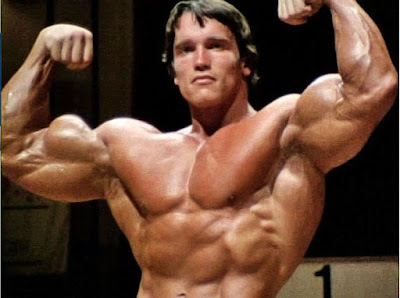
Comments
Post a Comment